- 安装扩展
Stylish - 为域名
Workflowy.com创建 CSS 样式; - 然后导入下面的
效果代码内的代码; - 修改为自己的图片网址;
效果图
-
 实例 1
实例 1 -
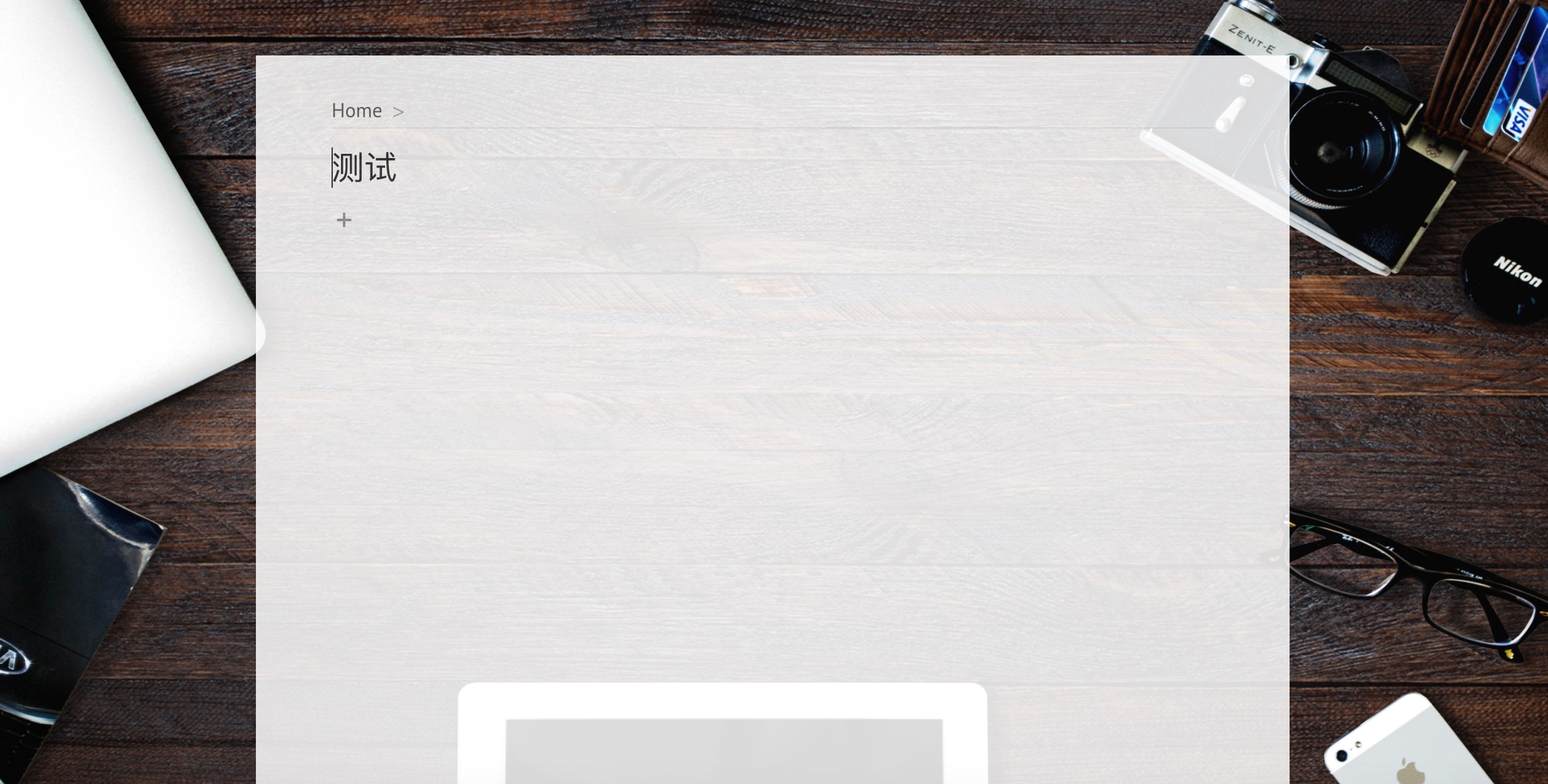 实例 2
实例 2
###背景图片
实例 2 的背景图地址
实例 1 背景图来自软件 OmmWriter
###效果代码
修改自以下两个样式:
Relaxing workflowy
Wunderflow
#bottomLinks {
display: none;
}
#backgroundImage {
background: url(http://此处使用你的图片地址即可);
background-size: 100% 100%; /*原图大小*/
}
.corner, .edge {
background: transparent;
}
div.page {
opacity: 0.85;
}
div.getMoreSpaceButton.hoverHand {
display: none;
}
img.proPitch {
display: none;
}
#header, #keyboardShortcutHelper {
-webkit-transition: opacity .2s;
opacity: 0;
}
#header:hover, #keyboardShortcutHelper:hover {
-webkit-transition: opacity .2s;
opacity: 1;
}
#pageContainer {
height: auto;
}
#share_buttons {
display: none;
}
#visible {
background: transparent ;
margin-top: 0;
padding-top: 0;
width: 400px;
}
#workflowy *, .editor textarea {
font-family: "American Typewriter" ;
font-size: 16px;
font-weight: normal;
text-shadow: rgba(255,255,255,.5) 1px 1px;
}
.bullet {
text-indent: 4px;
}
.top,.right,.bottom,.left {
display: none;
}
body {
background: none;
font-family: clearSans;
font-size: 1.05em;
}
div.content, .saveButton, .showCompletedButton, #buttonBar, #helpButton, #searchBox, #savedViewHUD {
font-family: Pt sans;
font-weight: normal;
}
div.footer {
display: none;
}
div.mainTreeRoot.project.open.selected {
height: auto;
}
div.page.active {
border-style: none;
height: auto;
padding-bottom: 75px;
}
div.pageStar {
display: none;
}
span.contentMatch {
background-color: #FFFFFF;
}
------
欢迎联系 Arvin Yu , 邮箱:yuyandong@outlook.com
本作品采用 [知识共享署名-非商业性使用-禁止演绎 3.0 Unported许可协议](https://creativecommons.org/licenses/by-nc-nd/3.0/) 进行许可。